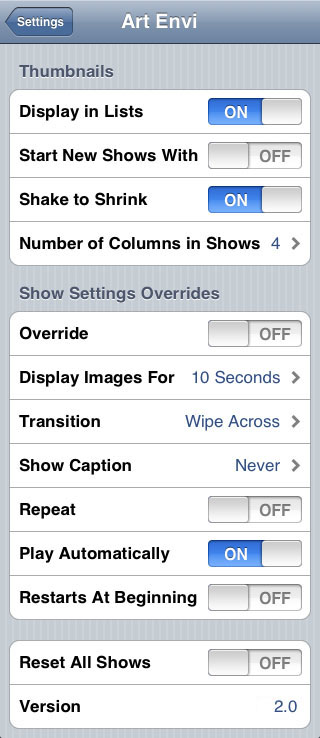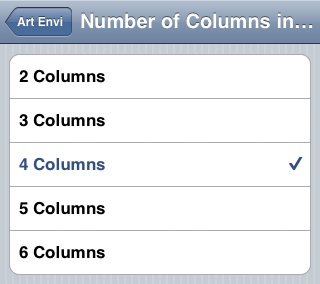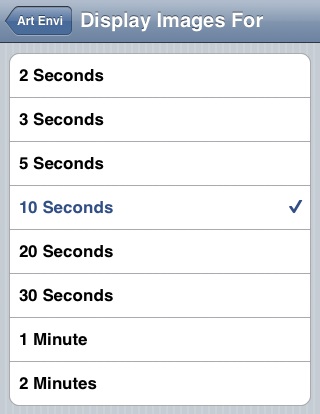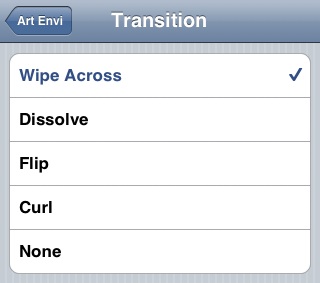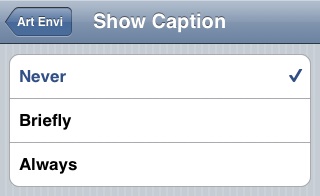All shows have certain settings pre-configured. For example, Art Envi is pre-configured to use the Wipe transition from one image to the next, and Space Envi uses the Dissolve transition. Each Envi application includes a pane in the iPhone/iPod touch's Settings application, for the purpose of changing show settings.
From the iPhone/iPod touch's Home Screen, tap the Settings icon. When Settings runs, the Envi application's icon will be at or near the bottom of the window. Tap the Envi application icon within the Settings window, and the following screen will appear:
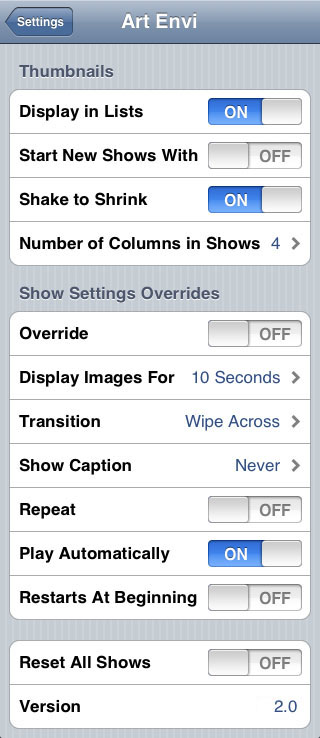
The
Thumbnails section has controls related to the use and display of thumbnails
Display in Lists
When on, thumbnail images are used in the application's main group list, and for a group's show list. When off, a background image is used.
Start New Shows With
When on, the show starts in thumbnail mode.
Shake to Shrink
When on, allows a shake of the device to decrease the size of thumbnails on the thumbnail display screen.
Number of Columns in Shows
Tapping this control brings up a dialog that allows you to choose the width (in images) of the thumbnail display:
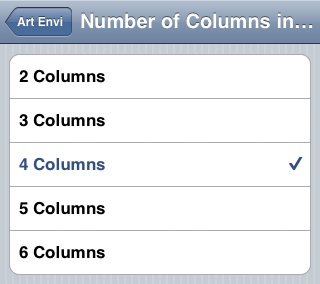
The
Show Settings Overrides section has controls for various other show settings.
Override
Specifies whether to override the above five settings for all shows, including those built into iEnvision, downloaded from the iEnvision Web site, or created with Envision for the Mac. The above settings always apply to shows that iEnvision
auto-creates, regardless of Override.
Display Images For
Controls how long each image is displayed when the show is playing. Tap "Play Each Image For" and then tap on the desired time frame. Tap the iEnvision button to return to the Settings menu.
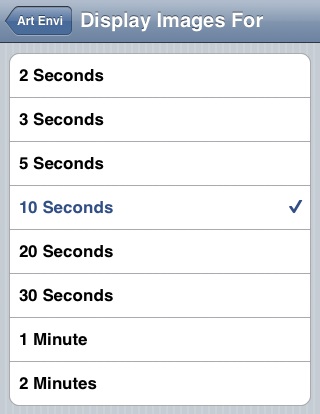 Transition
Transition
Controls how images transition from one to another. Tap Transition, then select a transition mode. Tap the iEnvision button to return to the Settings menu.
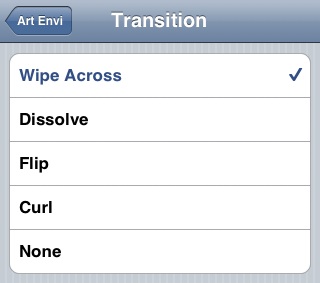 Show caption
Show caption
Controls the display of image captions.
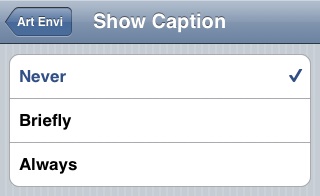 Repeat
Repeat
If set, automatically repeats a show once it has finished (see the Override setting below). Tap the slider to toggle it.
Play Automatically
If set, automatically plays a show when it is run (see the Override setting below). Tap the slider to toggle it.
Restarts At Beginning
When you run a show that you've previously seen, it will normally start where it left off before. This control causes re-run shows to always start at the beginning.
Finally, there are two miscellaneous items at the end of the Settings screen.
Reset all shows
Normally, when an Envi application starts a show that it's run before, the show will resume where it left off. With this control set to On, the next time you run the application it will reset all shows, so that the next time you play any show, it will start from the beginning, regardless of whether it's been played before or not.
Version
The version number of the Envi application.